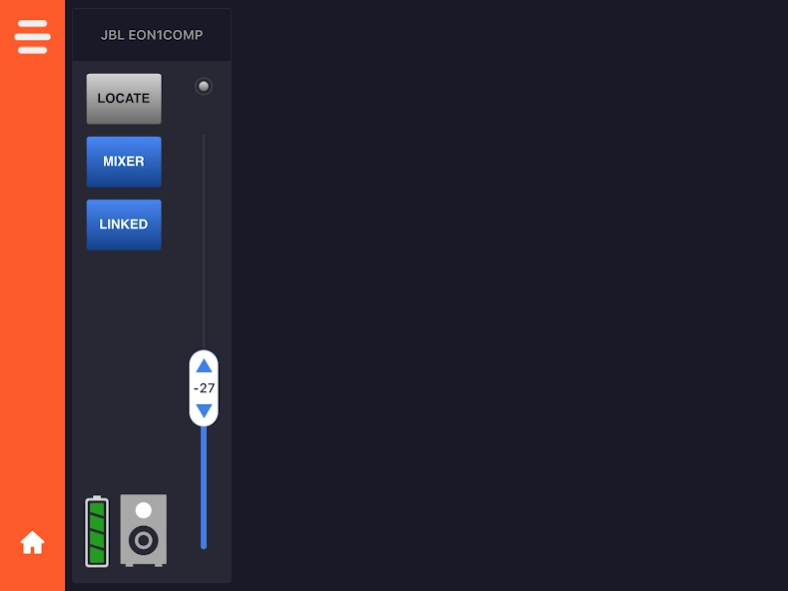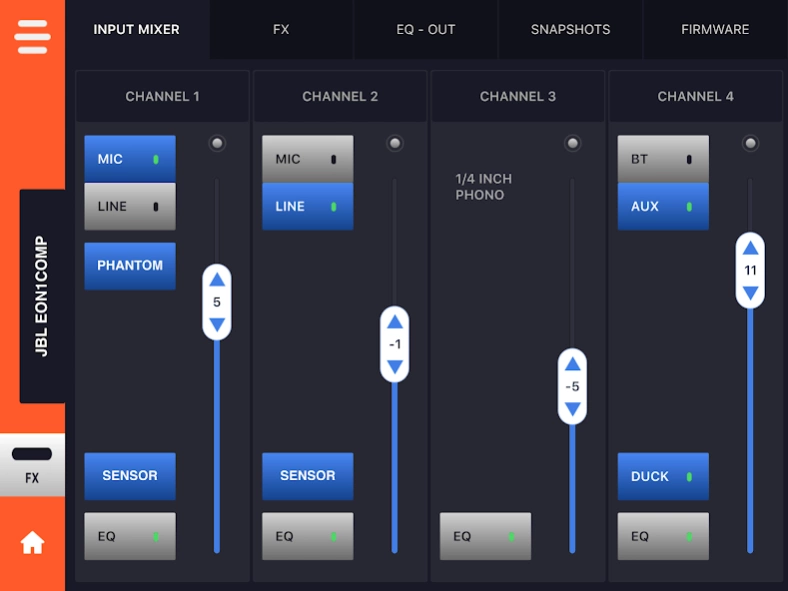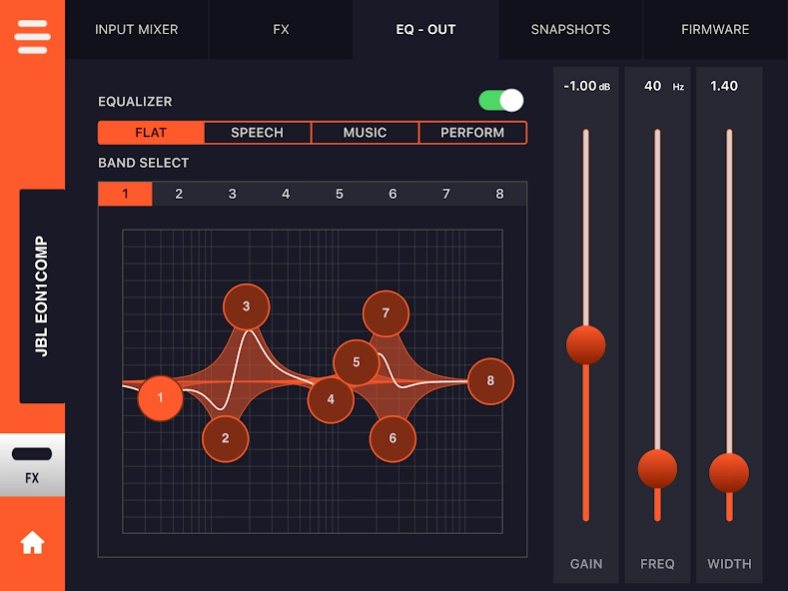JBL Compact Connect 1.0.4
Free Version
Publisher Description
JBL Compact Connect - JBL Compact Connect provides complete control over your JBL EON ONE Compact.
The JBL Compact Connect is an easy-to-use application for tablets and mobile devices that is designed to offer complete control of up to four JBL EON ONE Compact PA speakers at a time. Featuring Bluetooth audio control, the application gives you free reign over all of the EON ONE Compact’s setting and capabilities. From controlling the speaker’s four-channel digital mixer, to adjusting effects, saving and recalling presets and much more, JBL Compact Connect allows you to easily tailor your speaker to fit your application. Plus, JBL Compact Connect directly links to the speaker’s hardware, so any change you make from the application will reflect on your EON ONE Compact’s LED indicators, including volume levels. In addition to dialing in the perfect sound, the JBL Compact Connect application allows you to update each speaker’s firmware.
Key Features:
• Easy-to-use mixer interface for complete mixer control and added mixing capabilities
• Digital channel faders for adjusting volume levels simply and quickly
• Adjustable Lexicon effects for enhancing your audio
• Adjustable 8-band EQ for master output and each channel to fine tune your sound
• Synchronize and stream music to up to four EON ONE Compact units with full control over each speaker
• Software control changes are intelligently reflected on speaker’s hardware
• Customizable ducking functionality lowers background music levels when speech is detected
• Easily save your ideal sound settings and recall them at anytime
• Update firmware for all connected EON ONE Compact units
About JBL Compact Connect
JBL Compact Connect is a free app for Android published in the Audio File Players list of apps, part of Audio & Multimedia.
The company that develops JBL Compact Connect is Harman Professional. The latest version released by its developer is 1.0.4.
To install JBL Compact Connect on your Android device, just click the green Continue To App button above to start the installation process. The app is listed on our website since 2023-07-17 and was downloaded 10 times. We have already checked if the download link is safe, however for your own protection we recommend that you scan the downloaded app with your antivirus. Your antivirus may detect the JBL Compact Connect as malware as malware if the download link to com.harman.jbl.eoncompact is broken.
How to install JBL Compact Connect on your Android device:
- Click on the Continue To App button on our website. This will redirect you to Google Play.
- Once the JBL Compact Connect is shown in the Google Play listing of your Android device, you can start its download and installation. Tap on the Install button located below the search bar and to the right of the app icon.
- A pop-up window with the permissions required by JBL Compact Connect will be shown. Click on Accept to continue the process.
- JBL Compact Connect will be downloaded onto your device, displaying a progress. Once the download completes, the installation will start and you'll get a notification after the installation is finished.